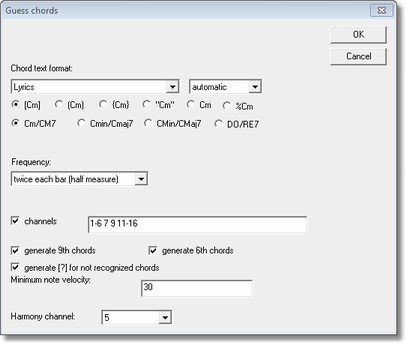
[in menu Analyse]
This operation analyzes chords for a MIDI song. It is called "guess" chords because in many situations there are more than one possible chords and an automatic analysation must decide for probably best chord.
The chord text format defines how the resulting chord info should be stored inside the resulting MIDI file. Choose the MIDI commands that are to use and how the chord names should be formatted as text.