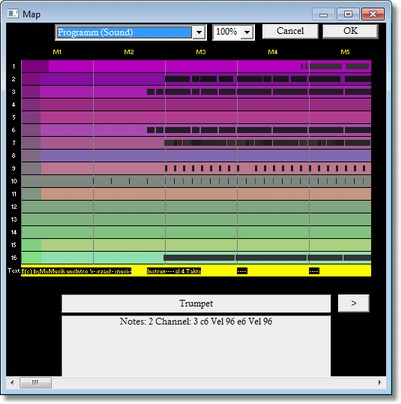
[in menu Analyse]
The MIDI settings map displays the parameter values used within the MIDI song. Loading this info can take some time.
The coloured table has 16 rows for channels and one extra row for song lyrics.
The columns are divided into measures by grey vertical lines. The distance
is depending on the current zoom state.
The smaller black blocks inside the rows are the positions were notes are playing.
The colour is brighter if the notes are not pressed so hard (note velocity value).
The row background colours are different for each row. The colour intensity increases with the control value (e.g. volume 0-127).
Move mouse cursor over coloured areas to show the value below in the grey info field and the notes or META text at cursor position in the larger box.
Use the scroll bar arrows to show the parts that are currently outside of screen.