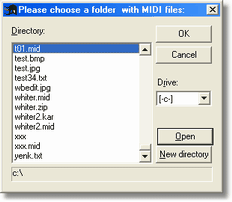
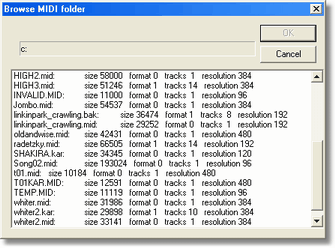
[in menu File]
The browse operations displays folder content. It displays basic MIDI file information and can be used to select one or more MIDI files at once for opening. The operation uses information that is generated by check all MIDI files operation (*.chk) to load information quicklier if the check operation was used previously. Selecting more files at once can be done with combinations of Ctrl, Shift and arrow keys.
This dialog is also used by most batch operations.