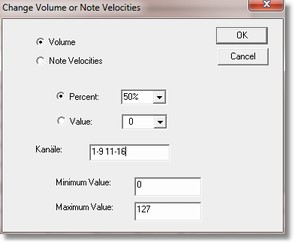
[in menu Modify/Volume operations]
You can choose between modifying volume by
|
Change Volume (or Note velocities)
|
Previous Top Next |
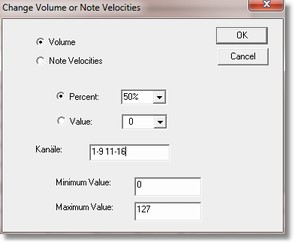
| Enter a percentage between 0% and 1000%. Percentage 100% does not change volume.
|
|
|
| Enter a value between 0 and 127. Value 0 is not allowed for setting note velocities, this value has a reserved meaning in MIDI.
|
|
|
|
|
| Values smaller than minimum value will be set to minimum value (default: 0)
|
| Values higher than maximum value will be set to maximum value (default: 127)
|