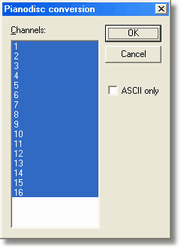
[in menu Modify/Sound operations]
PianoDisc
|
Prepare MIDI file for PianoDisc
|
Previous Top Next |
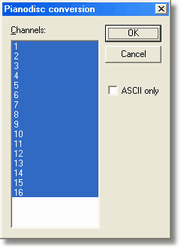
| select one or more channels (default all) where the piano sound will be assigned
|
| it seems that some older PianoDisc versions don't load MIDI files that contain international characters. This option replaces non-ASCII characters.
|
| this operation assigns sound address Program 0 (piano) MSB=5 LSB=87 in selected channels by default.
|
| This address can be adjusted in file gnmidi.ini using following setting line:
|
| [Settings]
|
| Pianodisc=0 5 87
|
|
|
| You can find the address numbers in your device manual.
|