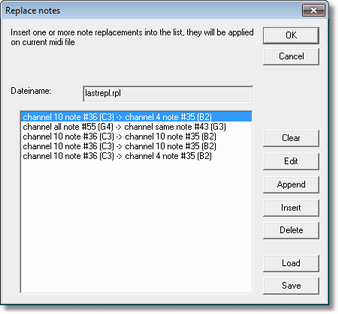

[in menu Modify/Note operations]
This operation replaces notes numbers that match the given channel number by new channel and new note number. The translations are entered in a note replacement table which can be stored and reloaded for future sessions. The table remembers its last content. Each row in the table defines a note replacement. Replacing is done in order of table entries.
