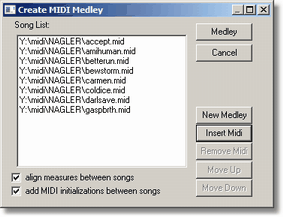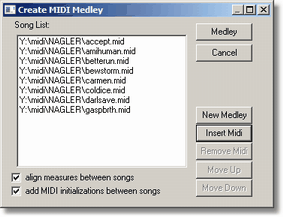| When the option is checked (default) then controllers and other important MIDI parameters are added to initialize settings of next song to avoid bad sound if the author of an input file has not initialized a parameter and in medley value of recent song is used for the next song. This option can be turned off if you are sure that all necessary MIDI parameters are initialized for each song and don't conflict. Especially when the result is not used as medley but as one song combined from several parts, then the extra initializations are not necessary (could cause a small delay).
|