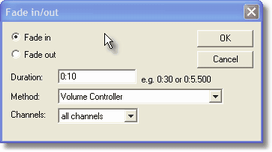
[in menu Modify/Volume operations as fade in or out]
Fade operation increases or decreases volume level at beginning or ending of a MIDI song steadily so that the loudness fades linear.
The fade dialog occurs and you can choose if you want to
|
Fade a MIDI song
|
Previous Top Next |
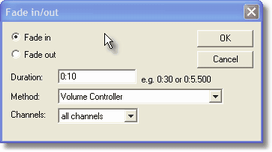
| fades from beginning of song for the specified duration (from 0% to 100%, increasing note velocities ).
|
| fades till end of song for the specified duration (from 100% down to 0%, decreasing note velocities).
|
| · | minutes:seconds.milliseconds (e.g. 1:25.300)
|
| · | minutes:seconds (e.g. 0:10)
|
| · | seconds.milliseconds (e.g. 5.500)
|
| · | seconds (e.g. 10)
|
| you can choose one of following kinds of changing volume , we suggest modifying volume controller
|
| · | Volume Controller: MIDI controllers #7 are inserted
|
| · | Expression Controller: MIDI controllers #11 are inserted
|
| · | Note Velocities: Note velocities of each note are adjusted
|
|
|
| Modifying note velocities can influence voice of instruments on some devices.
|