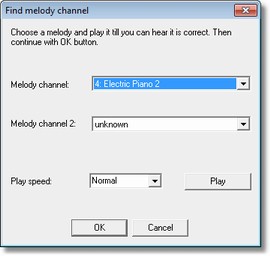
|
Find melody channel
|
Previous Top Next |
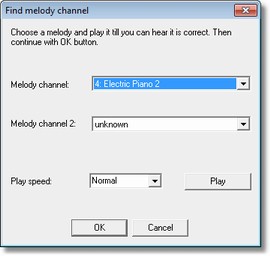
| Choose a channel from the combo list box which might be possible a melody channel according to description (track name, sound name).
|
| Here you can choose a second channel. This allows to quicker analyse if a melody channel is found. Some songs use melody channels.
|
| Normal uses the original speed of the MIDI song.
|
| Choose a higher number to play the selected channels quicker if you still can identify the melody.
|
| Plays the selected channels with selected speed.
|
| The playing stops automatically when changing a channel or the speed or when the dialog is closed.
|