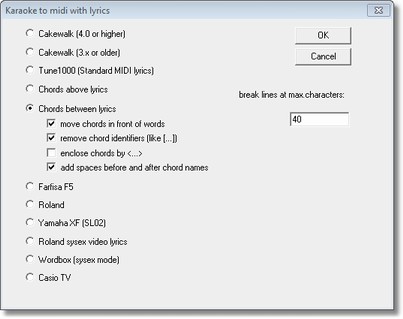
[in menu Convert]
A karaoke MIDI file contains song text in different kind of formats.
This utility converts the song into MIDI format 0 and writes the lyrics in a format that is used by different keyboard models or software players.
Choose one of following formats, try some of them if you don' t know what your keyboard supports: