An improvisation is a music piece that is played live without metronome.
Example of an improvisation (Mozart): in original scores it was 3/4
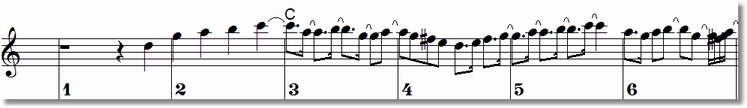
The MIDI song does not contain enough information to display the song correct as a score sheet (missing or wrong measures). Minimal tempo differences or playing errors cause unwanted score display, the notes are placed at not intended positions and that makes the score sheet hard to read.
This operation does not try to correct errors, instead it uses given measure markers to move these tact markers to correct logical score sheet positions, without changing the playing noticeably. The score display will become better the more measure markers are placed precisely.
Example of editing measure markers
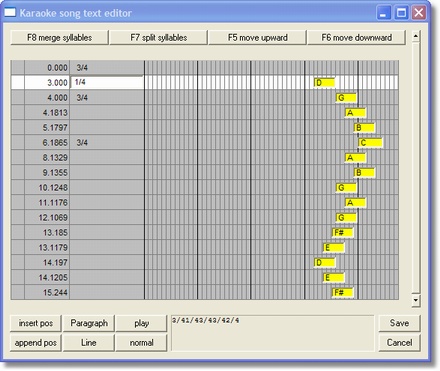
Example of an improvisation that was fit to score sheet with this operation (while the MIDI song still plays identically after the strong modifications!)
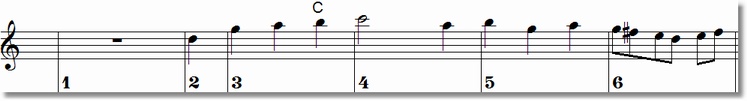
Format of measure markers
Measure markers must be entered into the MIDI file before using this operation. Measure markers are simple text command, which must be inserted at correct position where measures start and which contain only measure meter information:
Example
4/4
3/4
1/4
6/8
Hint: The measure information must not contain any characters or other symbols in front of this number format (e.g. T4/4 or 4:4 is not valid). The measure information may contain other text (separated by a space) or line separator behind the text (e.g. 1/4 Measure 1). Only one measure information is allowed per field and position (4/4 3/4 is not valid).
Insert measure markers
Inserting measure markers works best with karaoke editor, when the song does not contain lyrics yet and when you choose a channel that contains notes which can be used easy to identify a position where a measure should start. Simply enter the measure information (e.g. 4/4) at the position where the measure (and often also a note starts). If there is already a karaoke text at same position then it is best to insert a new karaoke text position with same position where you can enter the measure information.
Also synchronization editor can be used to enter measure markers, but make sure that you click at time where the measure starts very precise, which often does not work so exact. If the song already contains karaoke text then this text might disturb synchronization of measures.
Hint: You need to enter at least two measure markers in a row, that GNMIDI can estimate the measure duration and guess missing measure markers self. Optimal results require inserting all measure markers. When tempo of song changes then additional measure markers are required that GNMIDI knows the new measure duration.
Hint: If no or too few measure markers are inserted then a message will be displayed that more measure information is necessary.
Hint: GNMIDI tries to modify logical improvised measure length to correct measure length by changing tempo of this measure without changing duration of the improvisation measure MIDI Tempo is limited to a certain value range 8-500 bpm. Wrong or extreme measure information could lead to extreme cases where a very short part must be extended to a very large part (e.g. played part 1/96 to displayed part 4/4) which could only be reached using a tempo range outside of the valid tempo range, and so in this case GNMIDI must give up. Try to play the improvisation very close to the original or imaginary score sheet and try to place all measure markers exactly. Don't force to fit very short played parts into large displayed measures and reverse.
Hint: The first measure and also an incomplete rest of a measure between start of midi song and first measure info is very critical. Also this remaining part must fit into a valid measure, a score sheet does not allow unaligned beginnings. For this area it is recommended to use shorter measure length (e.g. 1/4) to reduce the risk of tempo range overflow.
Warning: MIDI file assumes measure info 4/4 for any part before first explicit set meter info!
Testing
After generating a new MIDI song load this new file into your MIDI sequencer or any software that can display or print score sheets from midi file input.
Check if the notes are displayed at correct positions, if you have the original score sheets then compare it with the displayed results.
If notes are positioned inexactly within a measure (e.g. notes that should be at beginning of a measure are starting early or late) then try to correct the measure markers for this measure position (move or modify existing measure information or insert a new correct measure marker if it was missing at this position).
Hint: GNMIDI does not display score sheet, you need a 3rd party MIDI software that is able to display and print score sheets.
Hint: Real playing errors are not corrected with this operation. If two notes should be displayed at same measure position but were played with inexact timing then this error could be visible in score sheet after fitting. Try to play more precise or correct the playing errors with a MIDI sequencer or using ASCII conversion.