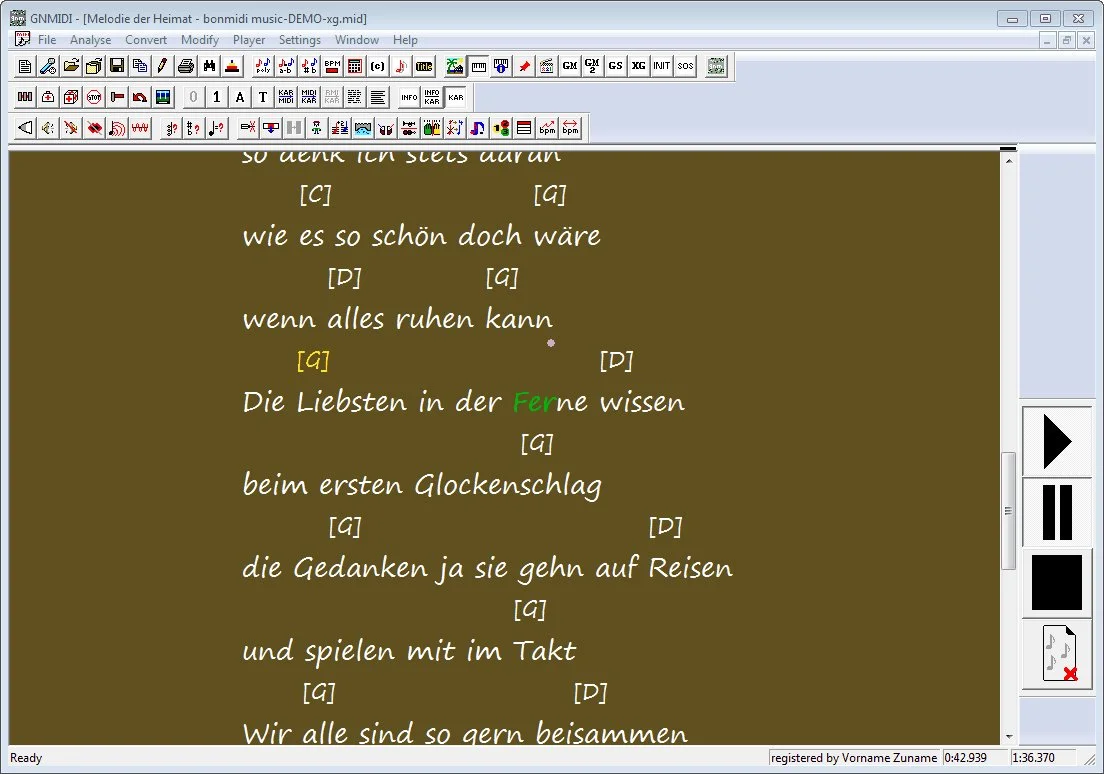Use GNMIDI 3 operation
guess chords to analyse the MIDI notes and insert chords into the song at certain bar positions (every bar, every half bar or at every beat). Choose a chord format that you can reuse in your keyboard. Popuplar chord formats are PSR XF chords or Wordbox sysex chords.
GNMIDI 3 distinguishes lyric lines from chord or instruction lines by lines that contain spaces in series. Such a
chord line is automatically connected to the following lyric line. The GNMIDI 3 karaoke view displays those space aligned chords above the wanted word in the following lyric line even if the display font is proportional. With other applications this can only be displayed correctly aligned if using a fixed width font for displaying chords (e.g. Courier).
This method also can be used with mp3 songs.
GNMIDI 3 application displays chords directly above the syllables. The inactive and active chords have different colors chosen by user karaoke themes. Some applications display only current chord at a fixed location on the the screen a bit away from lyrics. GNMIDI 3 also can display pictures between the lyrics.