gnmediahelper 1.1 for Windows - easier converting using FFmpeg
gnmediahelper is a Windows command line tool that calls the mighty free FFmpeg tool for essential media operations with video,audio or image files. The usage is less complex than using ffmpeg.exe directly and it can define user operations that remember the difficult details how to use FFmpeg with a certain complex operation. With gnmediahelper you can also use your own single file converter tool for batch conversions.
gnmediahelper single can convert or modify single files and apply combi operations.
gnmediahelper batch can define user operations and can convert many files and a folder tree at once.
License:
commercial
Price:
30 Euro (batch license) or 15 Euro (single license) (incl. vat)
System:
Windows software
Purpose:
call ffmpeg.exe for simplier usage, convert and modify video,audio,image files with many operations. Batch convert many files using your own single file converter commandline tool.
Demo:
try the software free for 14 days, the end user license agreement must be accepted when installing the license.
License:
single user, 5 installations on your own computers, 2 years free updates, the end user license agreement must be accepted at license installation.
Windows systems:
The program is tested with Windows 7 and Windows 8 and Windows 10 and Windows 11. When S-Mode is active in Windows Home then Windows does not allow to install or start application (you can turn off Windows S-Mode). It is not guaranteed to work fully with other Windows systems.
gnmediahelper has been tested with few newer ffmpeg.exe versions. Using other versions is possible but some operations might fail if the version is not compatible.
gnmediahelper only task is to call ffmpeg.exe tool that you need to install self. Results only depend on ffmpeg.exe tool and gnmediahelper can not deliver other or better results.
For converting mp3 files this application tries to secure the lyrics (ID3 USLT, ID3 SYLT, Lyrics3) that are lost during ffmpeg.exe calls.
gnmediahelper has been tested with few newer ffmpeg.exe versions. Using other versions is possible but some operations might fail if the version is not compatible.
gnmediahelper only task is to call ffmpeg.exe tool that you need to install self. Results only depend on ffmpeg.exe tool and gnmediahelper can not deliver other or better results.
For converting mp3 files this application tries to secure the lyrics (ID3 USLT, ID3 SYLT, Lyrics3) that are lost during ffmpeg.exe calls.
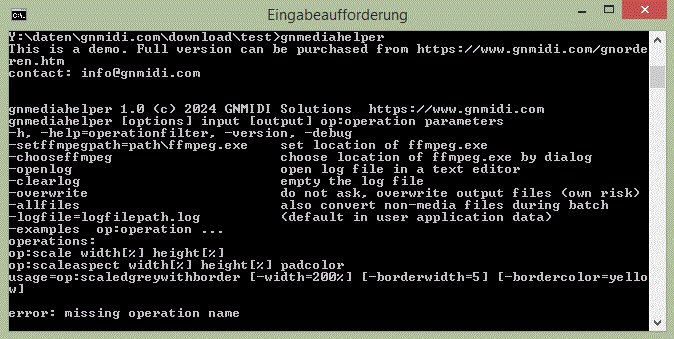 Typical usage of gnmediahelper is:
Typical usage of gnmediahelper is:A usual gnmediahelper session looks like this in cmd.exe C:\> y: Y:\> mkdir result Y:\> cd "\mymusic\The Beatles" Y:\mymusic\beatles> dir *.mp3 05.02.2013 22:59 6.799.242 The Beatles - Hey Jude.mp3 04.02.2013 04:51 2.011.512 The Beatles - Yesterday.mp3 Y:\mymusic\beatles> gnmediahelper "The Beatles - Yesterday.mp3" y:\result op:fadein 10 Y:\mymusic\beatles> dir y:\result\*.mp3 09.01.2024 11:39 2.010.595 yesterday with fadein.mp3 Y:\mymusic\beatles> gnmediahelper "y:\result\yesterday with fadein.mp3" op:open
each operation contains usage and examples:
C:\> gnmediahelper -help=scale usage: op:scale width[%] height[%] gnmediahelper "pink flowers.bmp" "pink flowers.png op:scale 300% 200 gnmediahelper "pink flowers.bmp" *.png op:scale height:100 width=50% gnmediahelper "cat leo.mp4" "cat leo.mov op:scale width=400 gnmediahelper c:\users\user\pictures\*.jpg %temp%\resultpictures\*.png op:scale height=600 usage: op:scaleaspect width[%] height[%] padcolor gnmediahelper "pink flowers.bmp" "pink flowers.png op:scaleaspect 1000 1000 gray gnmediahelper "pink flowers.bmp" *.png op:scaleaspect padcolor:black height:800 width=150% gnmediahelper "cat leo.mp4" "cat leo.mov op:scaleaspect width=400 gnmediahelper c:\users\user\pictures\*.jpg %temp%\resultpictures\*.png op:scaleaspect height=640 width=480 padcolor=red
PDF documentation describes operations and usage with many examples and how user operations can be defined.
gnmediahelper already contains many standard operations. Using user operations new operations can be added that may call ffmpeg.exe or an other commandline converter.
In future more standard operations could be added (send your ideas to info@gnmidi.com).
News
gnmediahelper 1.1 released:- added: operation op:removeaudiocenter (a method to remove vocals)
- added: operation op:resampleaudio (set fixed bitrate in audio)
- added: keep lyrics META data when converting mp3 files that FFmpeg removes
- added: update lyric times in some mp3 operations (e.g. op:copypart).
- fixed: batch operations did not log files with errors
- added: incremental batch conversions option -incremental
- added: GNMIDI Professional now does some mp3 operations same way