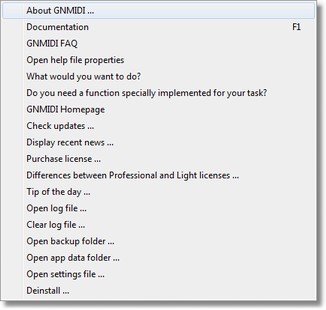
|
Help menu
|
Previous Top Next |
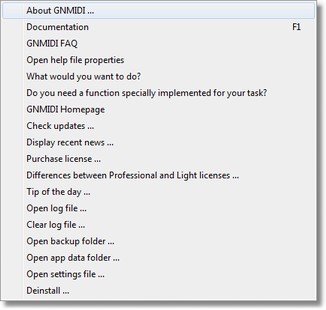
| displays copyright and version number
|
| open help document for current topic (key F1 can be used)
|
| open web page that contains answers to frequently used questions to GNMIDI
|
| If the program help (opened with F1) does not show text the reason is a strange security behaviour of Microsoft Windows that also blocks help file text files (containing only text, pictures, links) that were downloaded together with the program (usually .zip). In the file properties page General will contain a security warning and with button "Unblock" the needless blocking can be unblocked and then the help text should show the missing text.
|
| offers MIDI help
|
| opens a web page from gnmidi.com that explains user functions in GNMIDI
|
|
|
| goes directly to https://www.gnmidi.com/gnmidien.htm (here you can download newer program versions)
|
| opens a web page at https://www.gnmidi.com that checks if there is an update version available.
|
| For registered users it also checks if there is a newer update that the purchased license does not include.
|
| opens a web page in your browser with the latest news about GNMIDI
|
| order a single user license for using GNMIDI
|
|
|
| help about licenses with comparism of differences between Professional and Light licenses
|
| read some useful hints about using this software
|
| GNMIDI writes a log file with information which commands were used and errors and warnings if something happened.
|
| This file can be viewed in a text editor using this operation.
|
|
|
| deletes the content of the gnmidi3.log text file
|
|
|
| opens the GNMIDI application data folder (contains log file, license file, demo songs, ...) with Windows file explorer
|
| open the GNMIDI settings file (gnmidi.ini) with notepad editor
|
| When you have installed a full license this option might appear to register the current computer for use with this license.
|
| This counts the number of computers used with your license file (max. 5 computers for a license).
|
| Requesting an access code can be done online (webpage) or offline (by email).
|
| GNMIDI might ask self for entering the request code some weeks after your order.
|